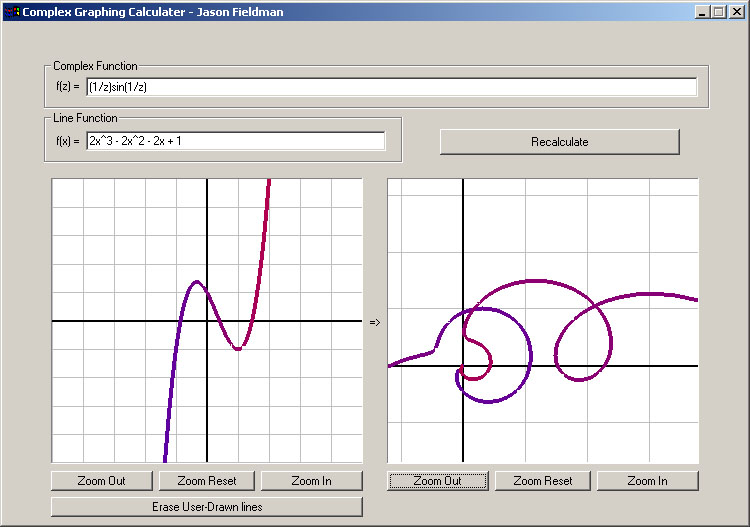Complex Graphing (2001)
I took Math 185 in the fall of 2001. It dealt with complex numbers and a bunch of other stuff like e^πi + 1 = 0.
When you graph a normal function like “f(x) = 2x+1” you can use a normal cartesian coordinate system because you’re dealing with R->R. Since complex functions are C->C, the graph of a complex equation is really an image from one two-dimensional coordinate system to another.
Drawing these images is a hard because they’re usually very unintuative. you have to calculate a crapload of different points and try figure out what it’s supposed to look like.
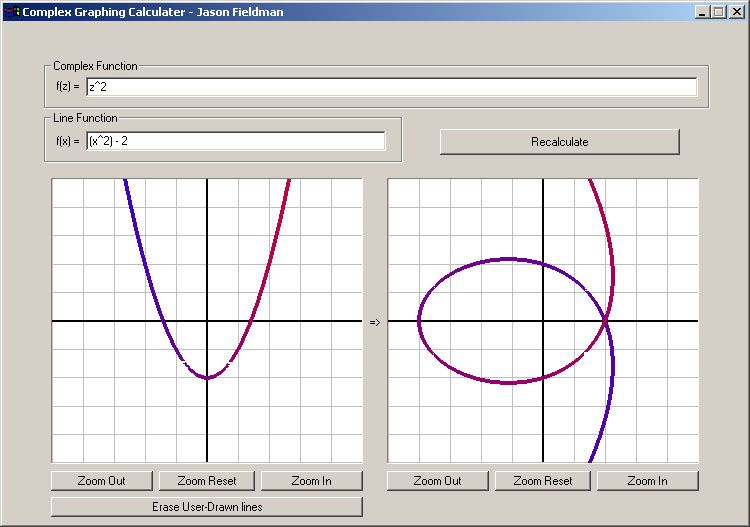
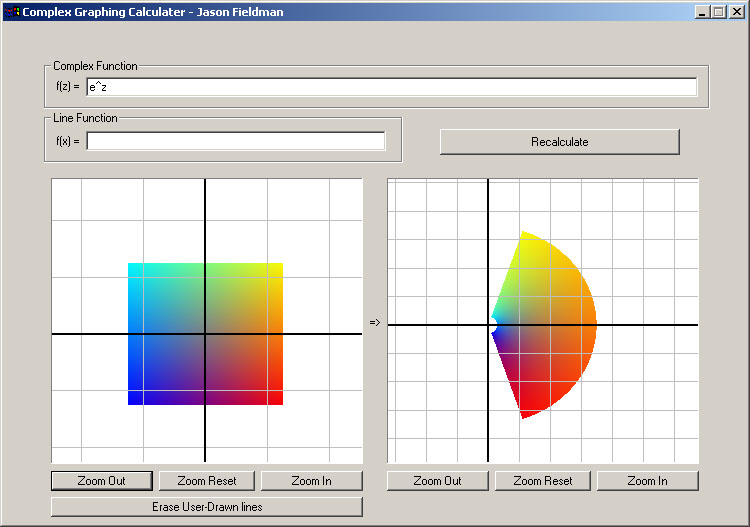
It’s pretty easy to use the program. Enter the complex function into the top edit box (look at the sample screenshots to see examples). Remember that the complex function uses “z” as the variable (z = x + iy).
Once the complex function is entered, you can do two things: 1) just click the “Recalculate” button or 2) enter a standard real-valued function of x into the second edit box and press the “Recalculate” button.
If you don’t enter a second function, the program will create a blanket that covers the entire right graph. This blanket is then translated onto the second graph by using the complex equation. If you do enter a second function the program will just translate the function you entered.
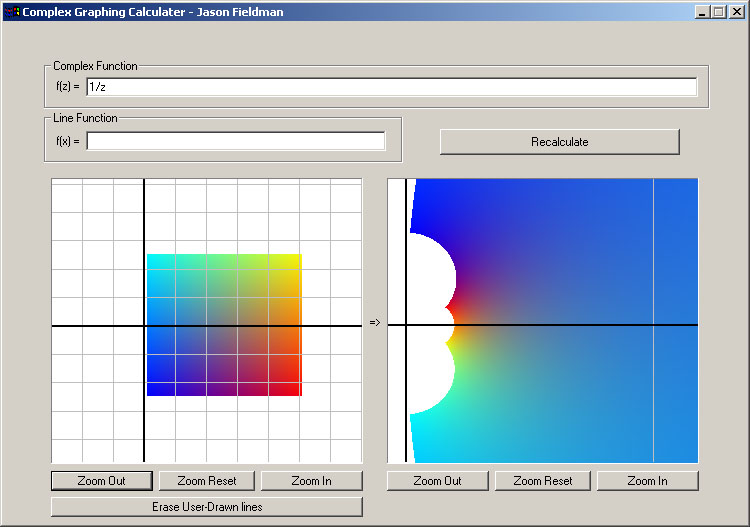
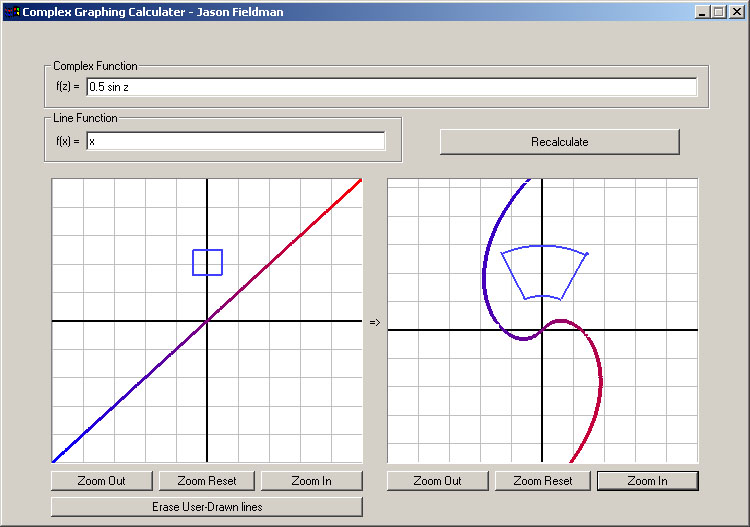
After calculating, you can draw on the left graph by dragging the left mouse button and see how the drawing is imaged to the right graph. You can move the graphs by dragging the right mouse button, and zoom with the buttons below.
There’s probably a lot of extra cool things i could have done with this program, but since no one on Earth will ever care about this I didn’t bother.